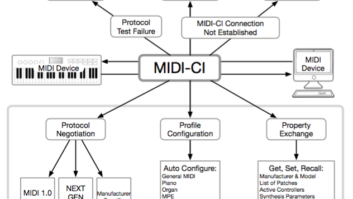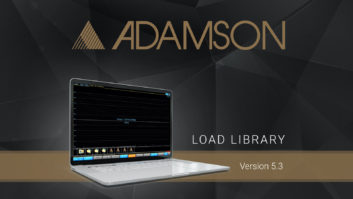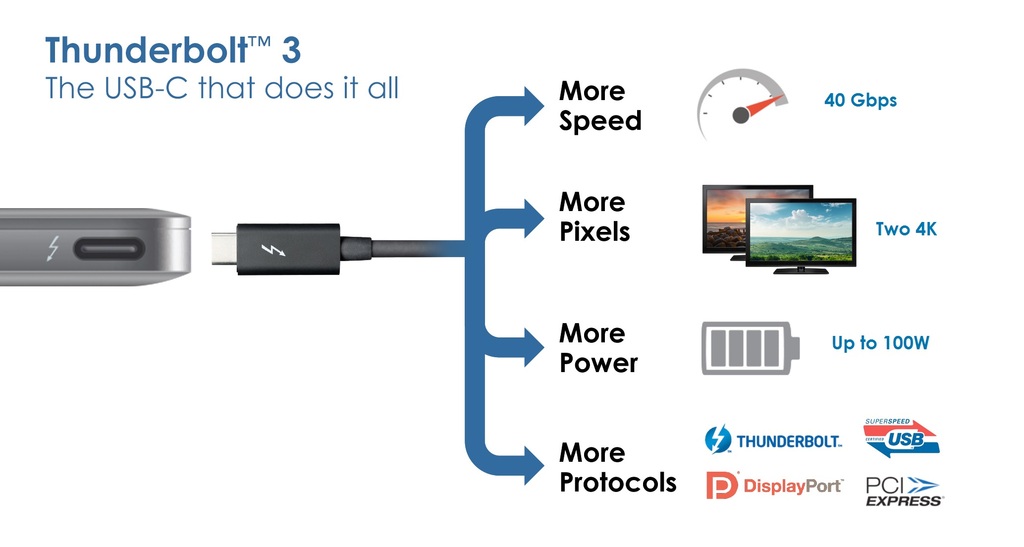
A lot has happened since we last looked at Thunderbolt in 2012. According to Forbes, more data has been created in the past two years than in the entire history of the human race. And by 2020, it’s estimated that our accumulated data will be around 44 trillion gigabytes (44 zettabytes)—and a lot of that is due to audio/video/photographic media.
With our studios becoming ever more data-intensive, where and how to store data is one potential problem. Fortunately, hard drives continue to become less expensive, and there’s the cloud as well as 100 GB capacity Blu-Ray discs. But we also have to transfer that data, whether for backup, archiving or streaming the quantity of data required by 96 or 192 kHz/24-bit audio interfaces.
Now help is on the way: For several reasons, Thunderbolt 3 looks poised to become the breakthrough protocol its originators always hoped it would be. First, the “competition” is falling behind. USB 3.1 Gen 2’s maximum speed is 10 Gigabits/second, while Thunderbolt 3 is four times as fast—it tops out at 40 Gigabits/s. Granted, to achieve this speed for a two-meter connection requires an active cable, but Thunderbolt 3 can still do 20 Gb/s over the same distance with less expensive, passive cables. And to be fair, for consumer devices, USB 3.1 Gen 2’s speed is impressive. Still, for pro applications it can’t touch Thunderbolt 3.
Second, Thunderbolt 3 tears down the wall between it and USB 3.1. Thunderbolt 2 didn’t really support USB; it required adapters to talk to USB devices. However, Thunderbolt 3 handles USB 3.1 natively, as well as DisplayPort and PCIe Gen 3 (not to mention protocols like FireWire and HDMI, which it can manage with adapters). Essentially, every Thunderbolt 3 port is also a USB 3.1 port. With suitable adapters, USB 3.1 supports previous USB generations—so Thunderbolt 3 is about as universal a data transfer protocol as we’ve seen.
Furthermore, Thunderbolt 3 is (mostly) compatible with devices based on previous Thunderbolt versions, although adapters are required. And, Thunderbolt 3 peripherals can generally work with Thunderbolt 2 ports, although there are some complications. For example, some Thunderbolt 3 peripherals don’t operate well with early USB-C chip sets, and some expect data from the USB 3.1 channels—but USB was never supported by Thunderbolt 2, so the Thunderbolt 3 peripheral won’t see anything.
One factor that makes Thunderbolt 3’s universality possible is the USB-C connector and cable specification (you’ve probably already seen USB-C connectors on newer Android smartphones). In a significant break with precedent, both Thunderbolt 3 and USB 3.1 use the same connector—which is very convenient, but spawns confusion because while Thunderbolt 3 can connect to USB peripherals, USB 3.1 can’t connect to Thunderbolt peripherals. Regardless, being able to use a single type of cable for both Thunderbolt and USB 3.1 is a welcome change from needing a zillion different cables, as is currently the case with USB.
Another benefit of USB-C is the companion USB PD (Power Distribution) specification. USB-C can deliver up to 100 Watts to either Thunderbolt or USB 3.1 peripherals. However, it’s not a given that a port can deliver this amount; there are “power profiles” for 20 W, 60 W and 100 W, so it’s necessary to check specs carefully to make sure that a port can provide enough power for the peripheral being used.
Exhibiting at the 2018 NAB Show? Enter the NewBay Best of Show Awards! EXTENDED DEADLINE: MARCH 30!!!
Note that power distribution with USB-C is bi-directional—hosts can charge peripherals, and peripherals can charge hosts. And because USB-C handles such significant amounts of power, it will be possible to charge high-power items like laptops through USB-C. A USB-C DisplayPort device could be designed for charging a laptop, and one universal USB-C AC adapter could be truly universal by being able to charge anything with a USB-C connector—just like anything with a USB-C connector could be designed to charge anything else with a USB-C connector. The only real caution is that you would need to make sure the USB-C cable can handle the current, which may be as much as five amps.
The introduction of any new standard also tends to introduce challenges (which USB 3.0’s early adopters know—some chip sets weren’t audio interface-friendly). However, over time, older gear goes by the wayside in favor of modern gear that conforms well to new specifications, and firmware updates increase compatibility. The bottom line is that Thunderbolt 3 is needed for our data-intensive world, and it should take care of our data transfer needs for the foreseeable future…which I suppose these days, is defined in years instead of decades.
Author/musician Craig Anderton updates craiganderton.com every Friday with news and tips. His latest album, Simplicity, is now available on Spotify and cdbaby.