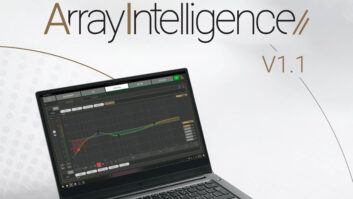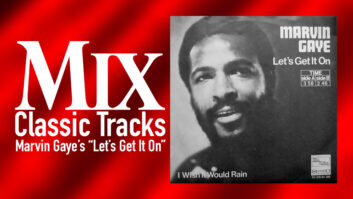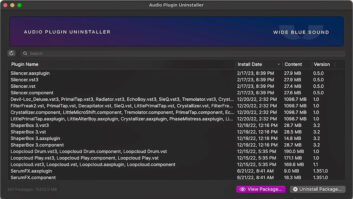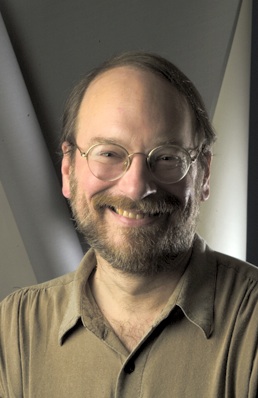
Ever since we’ve had a choice of sample rates, there’s been controversy over whether higher sample rates sound better. Some claim higher sample rates add transparency to music, while others claim (with some justification) that no one can tell the difference if material recorded at 96 kHz plays back at 96 kHz or 44.1 kHz.
Which reminds me of being in a studio in Chicago years ago. Two musicians were having a heated debate about whether cables made a difference. Musician A said that cables can make an audible, obvious difference. Musician B said it’s about companies trying to sell you things you don’t need, and wire is wire.
I asked musician A if he played guitar, and musician B if he played keyboards. They were shocked—how did I know? Easy: Cables can make a difference with guitars, but not so much with keyboards.
For the past few years, I’ve been researching the hypothesis that both the pro and con higher-sample-rate advocates are right, because the difference is situational. Although I can’t speak to all possible differences, it turns out there can be a major, obvious difference when working “in-the-box” with some (but not all) virtual instruments and amp sims.
Virtual instrument waveforms, like pulse waves, can have harmonics that can extend into, or above, the sample rate. When hardware synths feed this type of signal through an audio interface, the higher frequencies aren’t an issue because the interface itself, and the A/D conversion process, filters out these harmonics. However, sounds generated inside the computer do not have these constraints. The same can be true of high-gain amp sims; with massive amounts of distortion and 60 dB of gain, harmonics can work their way above the clock frequency.
This can create foldover distortion—a well-recognized digital audio limitation that produces aliasing and a “woolly” sonic character. In workshops, I often demonstrate the sound of an amp sim recorded at 44.1 kHz, 96 kHz and 192 kHz. The difference is so obvious that a common reaction is, “Are you sure it’s not a different preset?”
Foldover distortion is usually an issue with older virtual instruments because newer ones often have internal oversampling so they can run at a higher rate than the project. However, this, too, has limitations. Oversampling requires more CPU cycles, and because virtual instruments tend to be power-hungry anyway, this may limit the number of real-time virtual instruments you can run in a project. Fortunately, oversampling is usually optional, so you can track without it—when low latency matters—and oversample while mixing. But another consideration is that the oversampling algorithms need to work in real time, so recording at a higher “native” sample rate may be better (although whether anyone would notice is debatable).
I’ve also found that even 96 kHz isn’t enough to represent some synth waveforms accurately, and 192 kHz is preferable. At this frequency, though, reality intrudes: Running projects at 192 kHz limits the number of audio streams, stresses out your computer, and some plug-ins won’t even work at that sample rate. Fortunately, there are solutions.
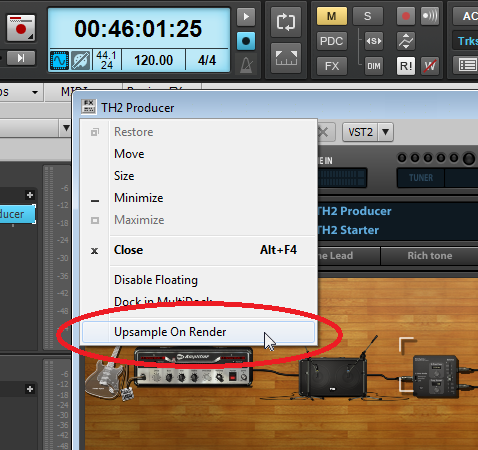
First, not all plug-ins exhibit issues. Cakewalk by BandLab (a free download from www.bandlab.com) has real-time upsampling options so you can compare whether a higher sample rate improves a virtual instrument’s sound. Second, there’s an easy workaround. If a project consists solely of virtual instruments, change your project’s sample rate to 192 kHz, render the instrument, and then sample-rate convert it back to a lower sample rate. Because the audio was rendered, all audio is in the audio range, so it won’t generate harmonics at the lower sample rate.
A project with a mix of audio and virtual instruments is more problematic because you can’t arbitrarily change a project’s sample rate. However, you can export the MIDI file driving the instrument and save the preset you’re using. Then create a new project at 192 kHz. Import the MIDI file, load the instrument and its preset, and render the track at the target sample rate (or render it at the higher sample rate before bringing the audio into your lower-sample-rate project—most modern DAWs will convert the file automatically to the new sample rate). This way you can enjoy the benefits of high-sample-rate virtual instrument sounds in low-sample-rate projects.
Craig Anderton’s new book series, The Musician’s Guide to Home Recording, is now available from Hal Leonard in softcover, and on www.reverb.com as a series of ebooks.