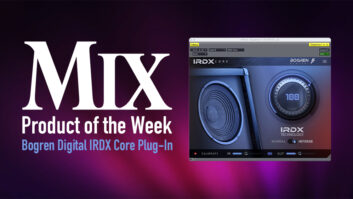In his Continuing Adventures in Software, Rich Tozzoli nabs a new secondary rig for production chores and more.
Rich Tozzoli’s new iMac interfaced with his UAD Apollo. There’s nothing like the feeling when the UPS guy knocks on your door with a big box of goodness. This time, I treated myself to a brand-new 27-inch, 3.2GHz quad-core iMac. Not long ago, we might have delegated an iMac to doing some word processing, graphics and internet use. Now, however, these inexpensive, powerful tools can easily run some serious sessions.

Ordering through MacMall, I got the 27-inch, 3.2 GHz quad core Intel i5 Haswell machine for $1759. 99. They had a good deal on Apple Care for $129.99. To me, buying Apple Care is such a no-brainer, because they fix any problem you may have quickly and efficiently. And as we know in production land, time is money. It doesn’t hurt that I have four Apple stores within a 15-minute drive of me, and the folks at the Genius bar have gotten me through many problem situations over the years. That is invaluable peace of mind to have.
This machine includes 8 GB of 1600 MHz DDR3 SDRAM (can be configured up to 32 GB), a 1 TB Serial ATA 7200-rpm drive, four USB 3 ports, two Thunderbolt ports, NVIDEA GeForce GT 755M graphics, stereo speakers, Headphone/optical digital audio output (minijack), Gigabit Ethernet, SDXC card slot, 802.11ac Wi-Fi networking and Bluetooth 4.0, all running on OSX 10.8.4 (as of this writing). Also included are an Apple Wireless Keyboard and a Magic Mouse. And the beauty of it is that it’s all in one sleek enclosure.
The new iMac is intended to run what I call my “B-Rig.” In my main studio, I have a Mac Pro with 32 GB of RAM running Pro Tools HDX with a UAD Octo card. That’s where all my heavy lifting happens, from TV composing/production to full 5.1 mixing. But I like to have a second, easy rig that’s more versatile. Not only do I outfit it for the usual word processing, video work, Skype, photos, music and so on, but it’s a full composition and mixing system in a separate room. Plus, it’s a backup in case something goes down with the HDX system.
This new iMac is hooked up to my Universal Audio Apollo via Thunderbolt. Currently, the hard drive for audio is a small FW800 drive with the Thunderbolt adapter, hooked up to the second Thunderbolt slot of the iMac. Speakers are a simple Focal XS 2.1 system, but I do a lot of headphone work with my Sony MDR- 7520 and Beyer DT770 Pros (plugging directly into the Apollo). This rig runs Pro Tools 10 and 11, Reason 7 and Logic. As for keyboards, I have a wide assortment of USB-powered keyboards, from Akai LPK25 up to the M-Audio Axiom Air 49. So I hook up whatever keyboard I need for the job at hand, and then take it down when finished. Doing this helps me mentally keep my work streamlined— separating music from general tasks in a blink.
Included in the shipping box are the computer, power cable, mouse and keyboard. That’s it. There are no other wires to attach: no monitor cables or keyboard cables—nothing but sheer simplicity. Within five minutes, I was powered up, registered with my iTunes account, logged into my WiFi and fully set up. Now all I had to do was install a few programs, update some plug-ins, and off I went.
Aside from the efficiency, this computer is a work of art. The slim design is basically all screen, as the connections are all on the back. Speaking of the screen, having 27 inches of pristine clarity when doing DAW work is a delight. We’re not getting any younger, and the extra real estate is wonderful on the eyes for tweaking and overall session flow. And wow, can this thing get bright.
In my TV composing world, I work weekly with two drummers who both have their studios outfitted with iMacs and Apollos. Adding in an arsenal of good mics and preamps (hooked up both optically and analog), there’s not been an instance where the computer stopped us. They also use their iMacs for multiple purposes, turning them into a ‘studio’ only when needed.
Though it’s sad that many people use them for their music monitoring, you can actually work off of the built-in stereo speakers. The speakers get pretty loud, and by switching Pro Tools over to Setup>Playback Engine>Pro Tools Aggregate I/O, I can playback my sessions directly through the iMac. I did take the time to listen back to a lot of familiar material through them, to learn their weak spots. A great tool for that is the Brainworx bx_digital V2 EQ. By grabbing the various frequencies, the EQ automatically goes into solo isolate mode. I use a very tight Q and sweep the LF EQ so that I can hear what the speakers are actually reproducing across the spectrum. Obviously, anything down below 100HZ on the iMac starts to go away, but I developed a good understanding of how to make them work for me.
Will my new iMac replace my Mac Pro tower running HDX? No, not yet. But I see around the corner, and it’s coming. If you’re thinking of treating yourself to a holiday present and upgrading your hardware, it’s time.